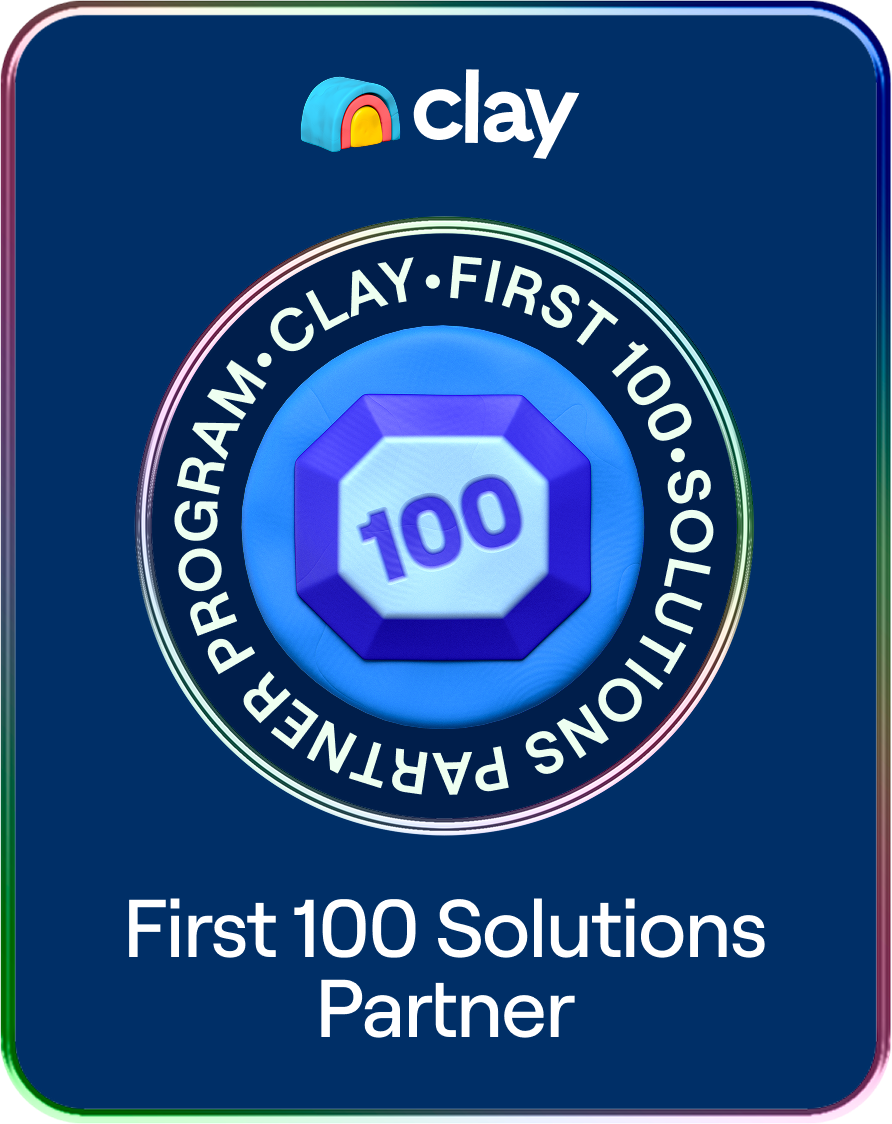%20(4).jpg)
11+ Best LinkedIn Banners Ideas (Real Examples)
An impactful LinkedIn banner can speak volumes about your work. Read our blog for proven tactics on how you can utilize your LinkedIn banner creatively.
Learn How Your LinkedIn Banner Can Elevate Your Networking
Let’s face it - we have all gone through the struggle of trying (or still trying?) to make our LinkedIn a perfectly compact and well-written biography of our professional lives. While most of us focus on being detail-oriented in our experience section, we often overlook the first thing people see when they visit our profile - the profile picture and, more commonly, a victim of bigger neglect - the banner.
Let’s take a look at this LinkedIn banner as an example…

Although they have a large following, the banner is vague, unimpactful, and does not reflect the person’s accomplishments.
By focusing on professional headshots only for profile pictures, you undervalue the power of an effective banner. When it comes to banners, you will often see standard abstract photos, irrelevant personal photos (like the one above), cityscapes, and vague work table photos from Freepik. But also, did you know that you can add custom graphics to your banners?
Imagine your banner as a great elevator pitch - it isn’t just about the aesthetic appeal; it’s about keeping the audience you seek to attract hooked to your profile with a strong call-to-action (CTA) and inspiring them to engage, connect, and collaborate with you.
We will show you some real-life examples of how you can harness the power of your LinkedIn banners effectively:
1: Keep It Simple

Sometimes, the best strategy is the most simple one. Take Sam’s banner, for example; it uses a cohesive and bright color theme to capture attention when you enter his profile. He wastes no time in informing you he offers LinkedIn ghostwriting services and that he has a course on offer that has proven to be successful.
Key takeaways:
- Avoid using complicated corporate lingo and stick to simple CTAs
- Use bright colors to demand attention
- Only pack effective information in the banner that will generate leads for you
2: Promote Your Resources

Justin’s banner is an excellent example of a sleek and bold approach that will help him achieve his goals. The black background makes the rest of the elements pop, creating a focus on his LinkedIn course and his website. We particularly like his clever use of a footer section to highlight his collaborations with famous brands to cement his credibility further.
Key Takeaways:
- Decide on the ultimate goal you want to achieve and promote that via your LinkedIn banner
- When promoting resources, always include an external link
- Highlight meaningful collaborations to boost your credibility
3: Drive Traffic to Your Platforms

Most professionals often network and work across multiple social platforms. Austin’s banner is a great example of how you can pack in a lot of information in a small space - he not only highlights his website boldly but also puts in an arrow to drive further attention for visitors to connect on his coaching platform, in turn, generating more leads for himself. He also features his awards and the companies he has worked with to cement his expertise using only a few words.
Key Takeaways:
- Use your banner to educate your audience about your presence on other platforms and drive traffic without cluttering your profile
- Use the respective company logos alongside your CTAs to create a more substantial visual impact
- By reinforcing your online presence, you can cohesively establish a stronghold across all platforms
4: Initiate Open Dialogues and Choose The Right Photo

Sam does not waste any time informing you of what he offers and invites you to connect to learn more, thus generating leads. Sales is a people-centric job, and Sam puts up a friendly photo on his banner that makes him more approachable to his visitors. He also includes a website link so you can learn more about his work.
Key Takeaways:
- Crisp and straightforward communication is appreciated on LinkedIn - most busy professionals prefer to get straight to business
- Use your banner to invite open dialogues and conversation opportunities
- Incorporate visuals that add a personal and friendly touch to seem more approachable
5: Add A Personal Touch

Niharikaa takes a no-fuss approach to her banner. Her choice of soft pastel colors reflects her expertise in mental health and personal development, instantly providing a calm and soothing visual. Her tagline is inviting yet provides enough hook for visitors to want to learn more about what she does. Using an approachable CTA, she guides you by stating how you can find all the information you need in her featured section.
Key Takeaways:
- A personal and friendly touch to your banner can make you more approachable
- Color palettes can also reflect your profession
- Be more mindful of CTA tone - hard selling is not always the best approach for all professions
6: Play With Visuals

Brianna’s banner is a testament to her being a marketeer and showcases her ability to understand the importance of visual cues. She cleverly combines the background of her profile picture and banner, giving her profile a minimal, fun, and clean look. She also highlights her name and industries to help you better understand what areas she works in, pulling you in to explore more in detail.
Key Takeaways:
- Don’t be afraid to play with colors and visuals! Get creative
- Brand yourself as needed - highlighting your name makes it memorable
- If you work with multiple industries or fields - best to highlight the ones you focus on the most
7: Promote The Value You Bring

Time is money, and Matt knows it well - his banner is an excellent example of straightforward CTAs that help visitors understand what Matt brings to the table at a glance. Everyone likes an easy step-by-step mantra to success, and Matt highlights how he can help you achieve this with three clear CTAs on what his visitors should do. He also uses a white background to ensure there is no distraction.
Key Takeaways:
- Highlight and promote the core value you offer on your banner
- Banners are great opportunities to explain why someone should hire you
- Be solution-oriented. Find a fitting tagline to promote how you can solve an existing problem
8: Use Engagement Hooks To Keep Your Audience Invested

Roxana features an engaging testimonial from her customer that will definitely intrigue her visitors to explore more of her work. Her contrasting banner design makes the testimonial stand out, and the arrow prompts visitors to the clear CTA to follow her.
Key Takeaways:
- Testimonials work by killing two birds with one stone - you get to show off positive reviews and also highlight your skills
- Prompt action with arrows or follow buttons on your banner
- Make a range of LinkedIn banner templates to easily swap out for recent testimonials or reviews
9: Showcase Your Portfolio

Tara puts up a straightforward and effective CTA in her LinkedIn banner that highlights her title, what she has to offer, and external links of where she was featured to strengthen her achievements in a practical, straightforward way.
Key Takeaways:
- Always put a spotlight on what you do
- Avoid putting up excessive details about your achievements on your profile; instead, include external links in the banner that visitors can look into
- Short and straightforward offer messages on your banner work as a filter to keep the right audience connected to you
10: Promote New Opportunities - For You Or Others

Whether you are an academic or a passionate marketing mentor who wants to share your knowledge and resources with the world - your banner is an excellent way to engage your visitors. Zain uses his banner to target his precise audience base - teenagers. He makes a point to let them know the opportunity that awaits them, which is to become a successful creator. He also highlights his brand, Prequel, boldly so it’s memorable for his visitors and sets the stage for what to expect from his free workshop. The CTA for the link in his bio also ensures that he can generate traffic to his website quickly.
Key Takeaways:
- Your banner is an excellent space to attract your precise target audience
- Everyone loves free things! If you are offering resources for free - make sure you highlight them in your banner
- Promote the results - show visitors what they can achieve if they work with you
11: Use Colors To Make A Statement

Rob brilliantly employs a playful yet impactful use of color and words in his banner, reflecting his skill as a copywriter and marketer. The yellow was not a random choice - it demands attention, evokes optimism, and invites curiosity, further highlighting Rob’s prowess with visual cues in marketing. He also highlights his specialized fields in complex, cutting-edge, and highly regulated industries and keeps it short so visitors are intrigued to learn more about his work. This is also a great way to invite online conversations and transform them into sustainable, long-term connections through your banner.
Key Takeaways:
- Contrasting bold colors is a great way to make a statement
- Use original and creative taglines to keep your audience engaged
- If you work in complex fields that require more explanation - use more generalized taglines to provide visitors with a basic overview
12: Advertise Time-sensitive Messages

You want to prompt quick action from your audience for time-sensitive promotions or opportunities. Jasmin’s banner here demands attention with its sleek look and cleverly uses a prompt to get his visitors thinking. He understands the value of famous brand logos, and including them as a part of the LinkedIn banner centerpiece cements his expertise and collaboration skills. Additionally, his banner also uses a time-sensitive message about his client waitlist for July - a waitlist suggests his skills are in popular demand and creates an urgency for visitors to explore more about him and what he has to offer. With a similar approach, you can keep your audience at the pulse of the action and create urgency.
Key Takeaways:
- Always advertise time-sensitive messages on your banner, as it’s the first thing visitors will see
- Font style and colors can also evoke a sense of urgency - choose wisely
- Include any popular brand logos you have collaborated with or worked for to cement your credibility
Banners That Create Real Connections
LinkedIn is a powerful professional networking platform, and if you want to make the best of it - it is vital to utilize all it has to offer, including your banner space. Your banner is more than just a passive decor element. It can act as a personal billboard to influence potential connections to engage with you online and in the real world, mutually benefiting you both.
Remember, your banner is an important space that can reflect your professional identity - ensure its design aligns with your goals and connects directly to your target audience’s interests and curiosity.
Speaking of engaging potential connections - if you or someone you know are seeking solutions for generating and converting predictable leads for business, contact Reachly. Our team of B2B experts helps you get predictable leads so you can focus on what you do best: closing deals and growing your business.
Contact us today for a free consultation - no strings attached.

I hod spent the last 11 years in corporate management around sales and growth marketing. His areas of expertise include lead outomation, lead generation, Linkedin optimization, soles funnels and growth marketing. I hod serviced over 500 butinesses to seale their revenue operations and build better pipolines.


%20(1).jpg)
%20(2).jpg)
%20(3).jpg)